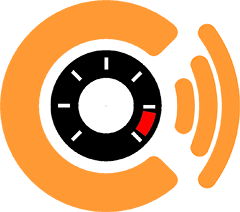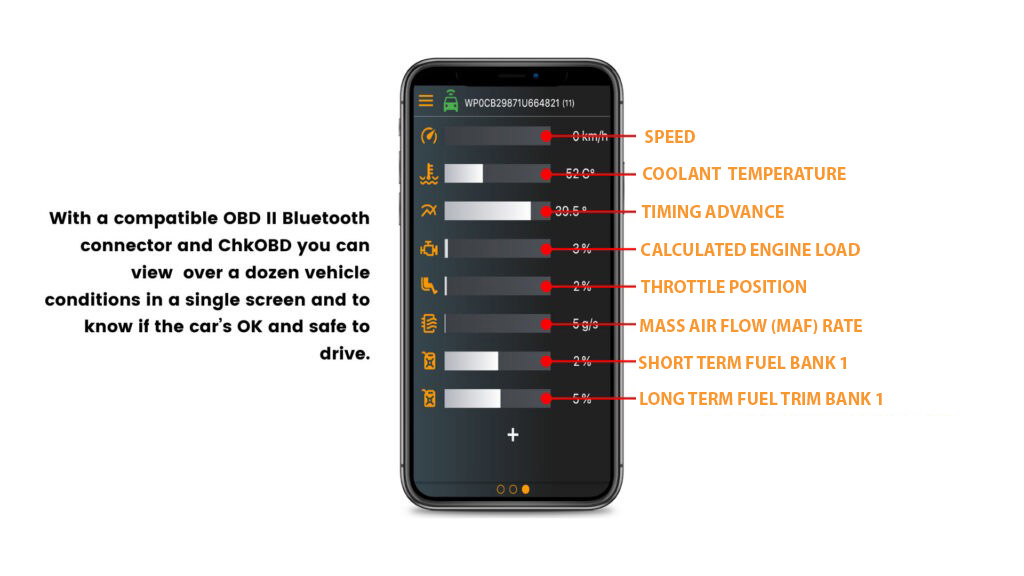ChkOBD App
ChkODB’s vision is to provide End-Users with a simple and attractive software solution to read, display and store car computer system data, using the standard OBD port in cars made after 1996.
Our software is readily available through the iOS (iPhones and iPads versions) and Android (phones and tablets) “app stores”.
Our software does require a compatible ODB Bluetooth Adapter to pass the codes to the ChkODB app. The ChkOBD software is compatible with a large selection of OBD adapters already present in the market.
These adapters connect with the OBD port (mechanically and electronically) and be able to connect to our applications via the Bluetooth wireless “standard”.
We have listed Adapters that have been tested with our application on the Adapters page.
ChkOBD APP Overview
The ChkOBD core application is free of charge and provides a comprehensive Engine Values reader in an easy-to-use interface which allows the user to configure and display the engine conditions such as speed, coolant temperature, car’s RPM,-throttle position and much more. It also offers additional features that require in-app purchases. Keep in mind that to run these features in the app, you have to have your phone (or tablet) connected to the OBD2 adapter and an Internet connection in order to buy any in-app features and/or to access the VIN history:
- A Smog Pre-Check function
- VIN Analyzer
- Error Decoder
ENGINE VALUES (Free Function)
The ChkOBD core application displays , car-related information in real time. When you first run the program screens 2 and 3 list all to variable available and you simply select the ones that will be most useful to you. It is extremely easy to remove values or add new values.
A short tap on the selected line will let you read the full description of this given sensor, while a long tap will remove a given value .
Note that your choices are stored in the system for future use and will remain customized for your future sessions.
In the “Hamburger menu” (top left of the screen, orange), under “Settings”, you can change the reading units, i.e.: SAE (all temp in °F, pressure in PSI, etc..) or Metrics (temp in °C, pressures in Bar..)
Keep in mind that to run the app, you have to have your phone (or tablet) connected to the OBD2 adapter which can be “BLE” (Bluetooth Low Energy) or “Classic” and the type of smartphone you are using.
If you have any questions about our products, do not hesitate to contact us via the “Contact Us or Support pages.
We would like to thank you for your interest in our products and hope you a very good user experience.